My Workspaces
What is the Workspace Manager?
Workspace Manager is your agency’s home base for organizing client workspaces, inviting teammates, reviewing tasks for your week ahead and managing your agency settings. On login:
- All users only see the workspaces they’ve been assigned.
- Administrators see every workspace plus the Team Analytics and Agency Settings tabs.
What is My Workspaces?
Each workspace card provides user-specific information about:
- Tasks due that day.
- Approvals pending (if they are an internal approver).
- Mentions in Task Comments and Team Chats.
Clicking on the workspace card will take you to the products inside the workspace.
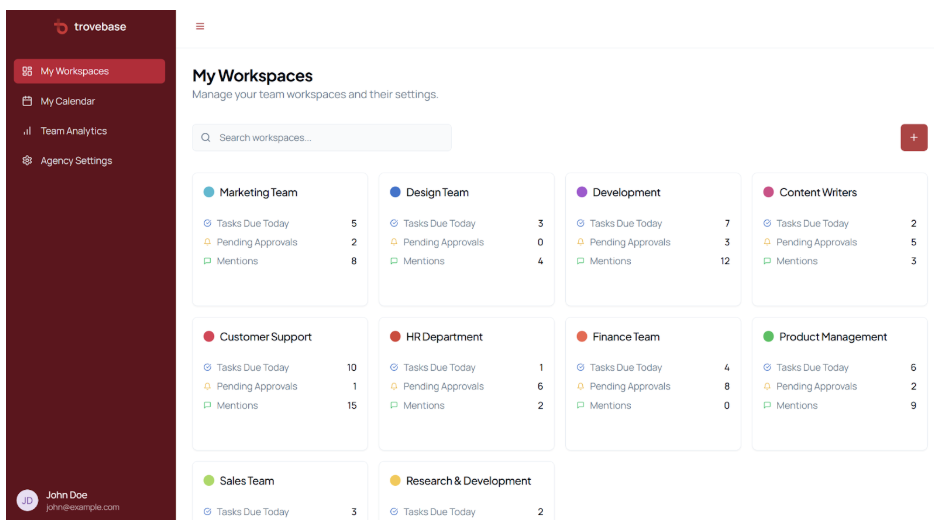
Admins (on a platform level) and Workspace Owners (on a workspace level) will be able to edit and delete workspaces from My Workspaces as well.