How to Create Content?
Within socialbase, navigate to “Create” as seen below.
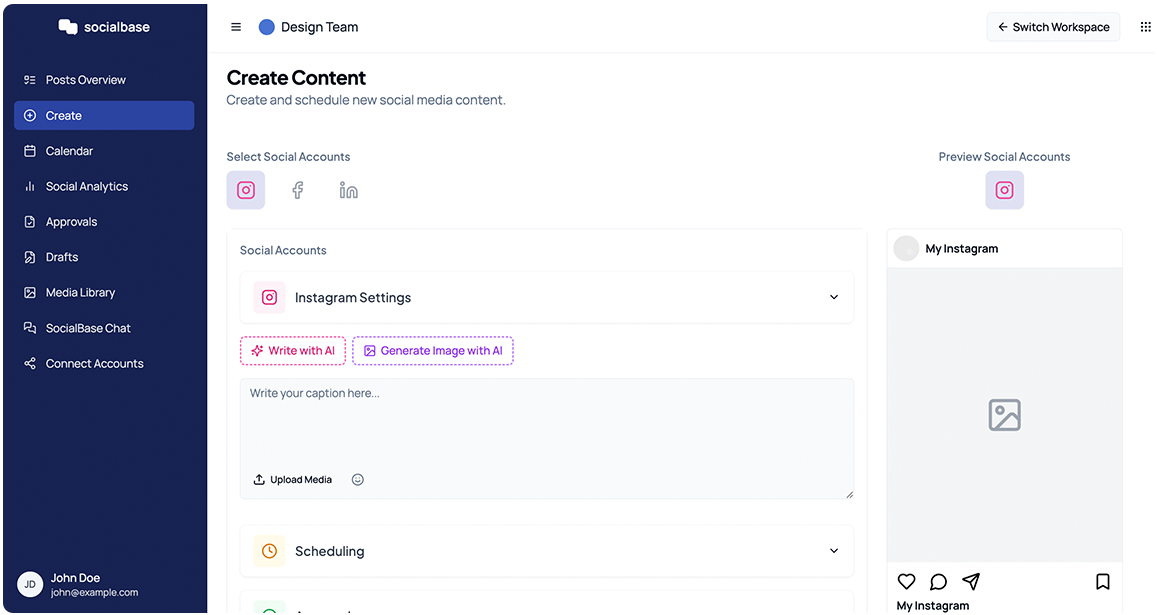
You can choose your desired platforms to schedule individual/bulk posts.
Our feature “Write with AI” allows you to generate captions within the app.
Your design team can upload creatives via their desktop or using our feature of “Generate Image with AI” to make high-converting creatives with image references.
Instagram Tagging
For Instagram, you are able to tag public accounts and post with collaborators.
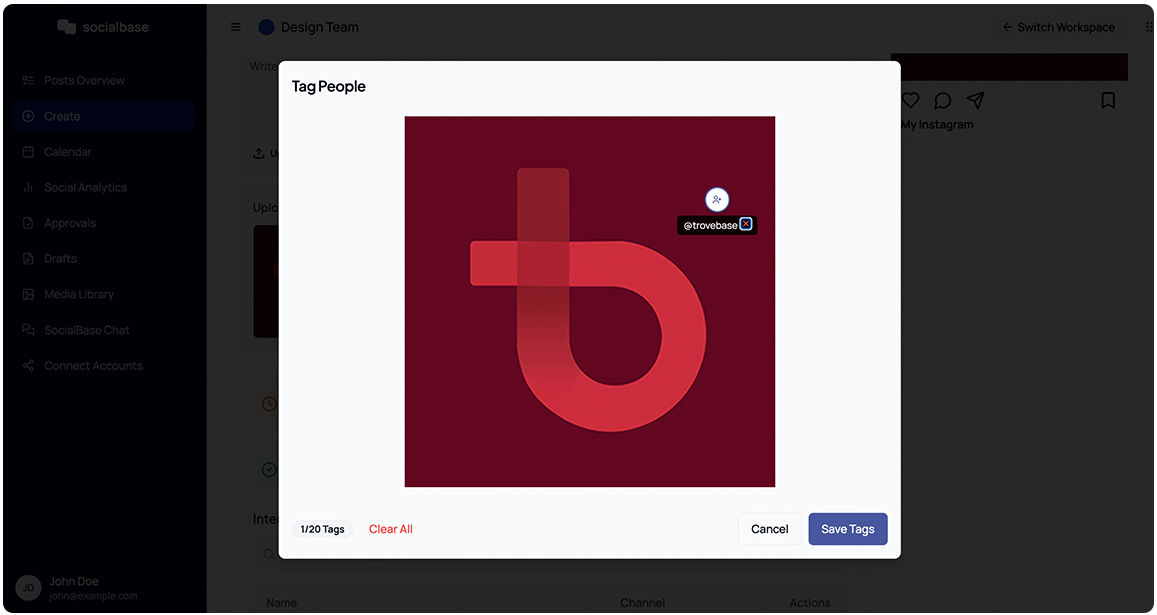
Scheduling Posts
Posts can be scheduled at a date and time as shown below:
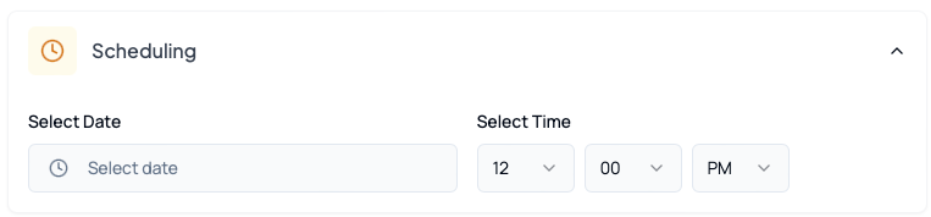
Post Approvals
If required, posts can be sent to be approved internally and externally to clients.
Posts will be sent to clients only after all internal approvers have approved it. You can learn more about how approvals work with Trovebase here.
Ways to Post
Post ideas can be saved as drafts, or posted now.