Add Your Team
My Workspaces
Welcome!
As soon as you finish your onboarding, you land on what we call the “Workspace Manager”.
This is the place where:
- Agency Admins can manage their teams, add more clients and assign team members to client workspaces.
- Agency Collaborators can select a workspace to work on and be taken to the three products under that workspace.
We recommend to start by adding your team to trovebase:
Adding Your Team
Navigate to Agency Settings in the sidebar and then under Users, click Add User.
This page is only open to Agency Admins.
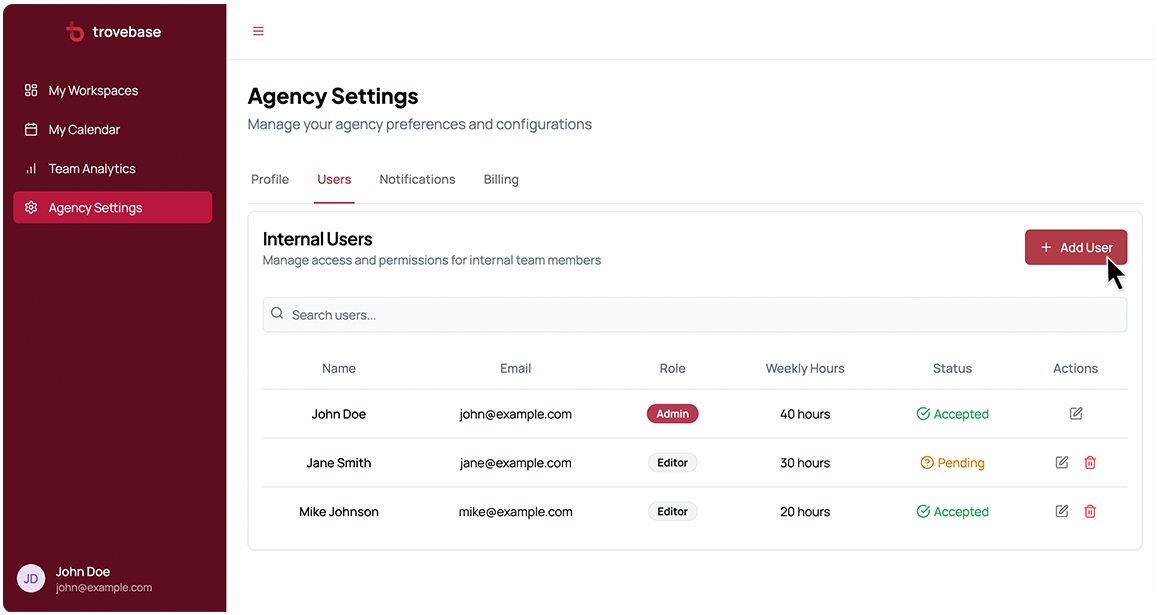
You get an option to invite users as either an Admin or a Collaborator.
-
Admins will have full app-wide access to all workspaces created in Trovebase.
-
Collaborators will have to be assigned to workspaces. Inside a workspace they can have two roles: Workspace Owner or Editor. Learn more about Workspace Roles.
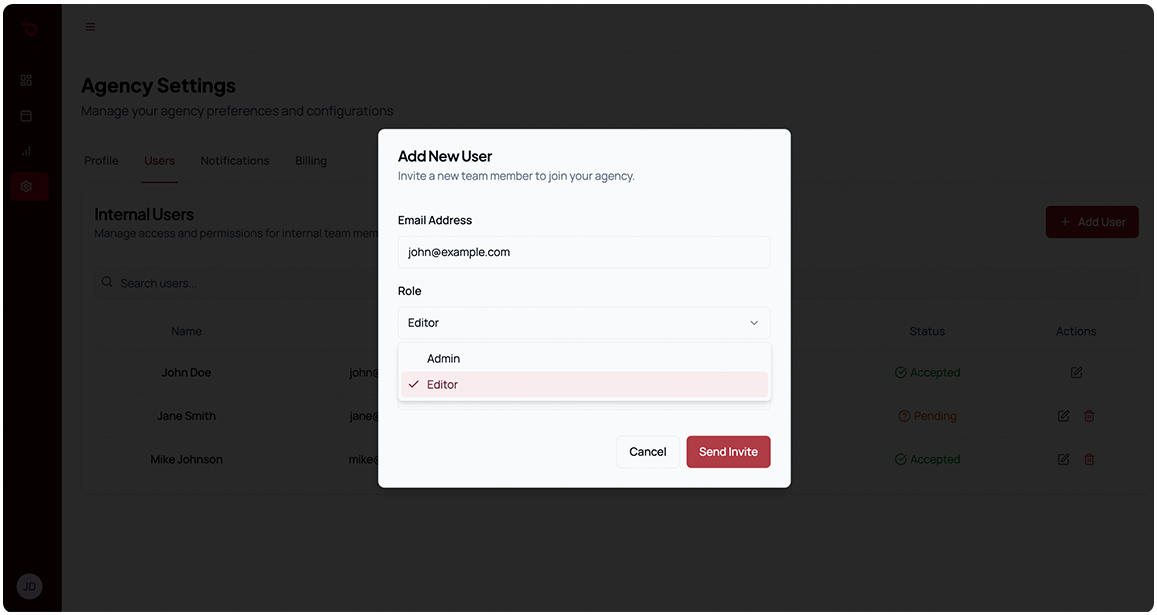
You can add as many users as your plan permits, or add more members under billing in Agency Settings.
Agency Settings Add Ons
Navigate to Agency Settings in the sidebar, under Billing, click Add-Ons. Here you can add multiple add ons:
- Add Workspaces
- Add Team Members
- Add AI Image Generation Credits
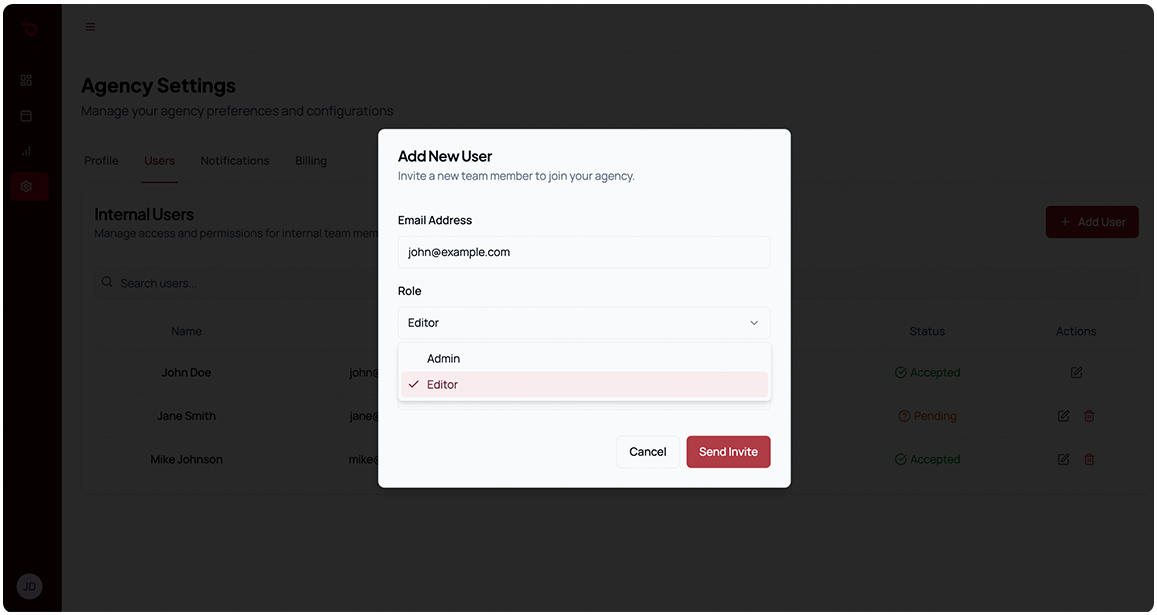
Your team is now set up and ready to join trovebase!