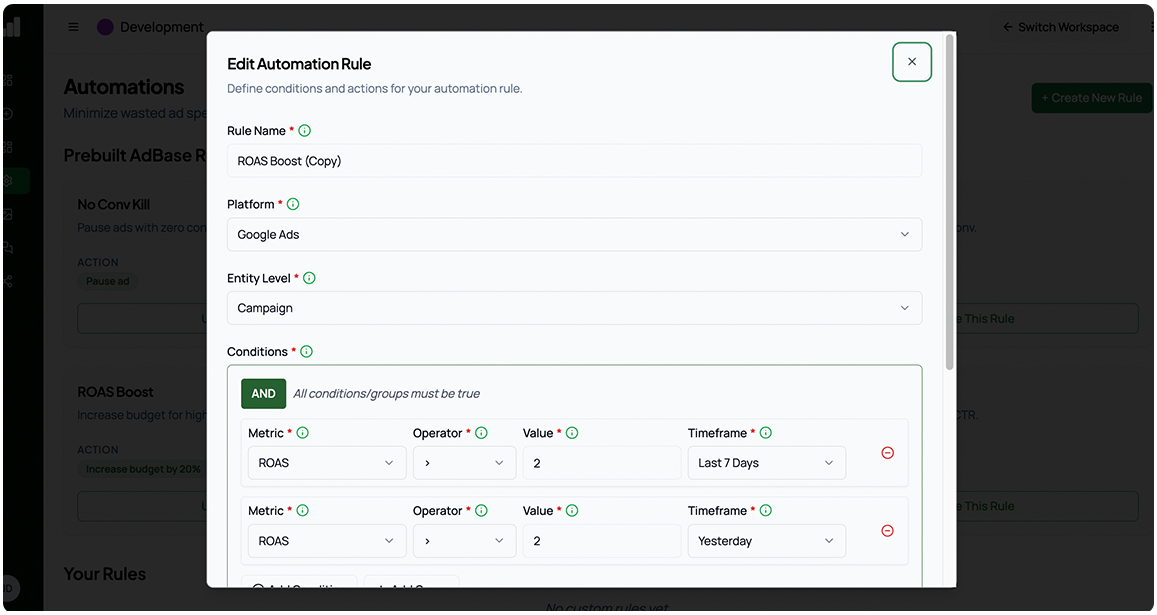Ad Automations
Ad automations let you set up rules that run automatically—so your campaigns, ad groups, or individual ads adjust themselves based on real-time performance, without manual tinkering.
What are ad automations?
Automations are predefined rules that run at scheduled intervals to optimize your account—freeing you from endless spreadsheets and manual checks.
Why automate when Google already optimizes ads?
- Google’s systems focus on broad objectives (maximize clicks, conversions, or ROAS) but can’t catch every nuance of your strategy.
- Custom rules let you enforce guardrails on top of Google’s bidding algorithms.
Trovebase Automations
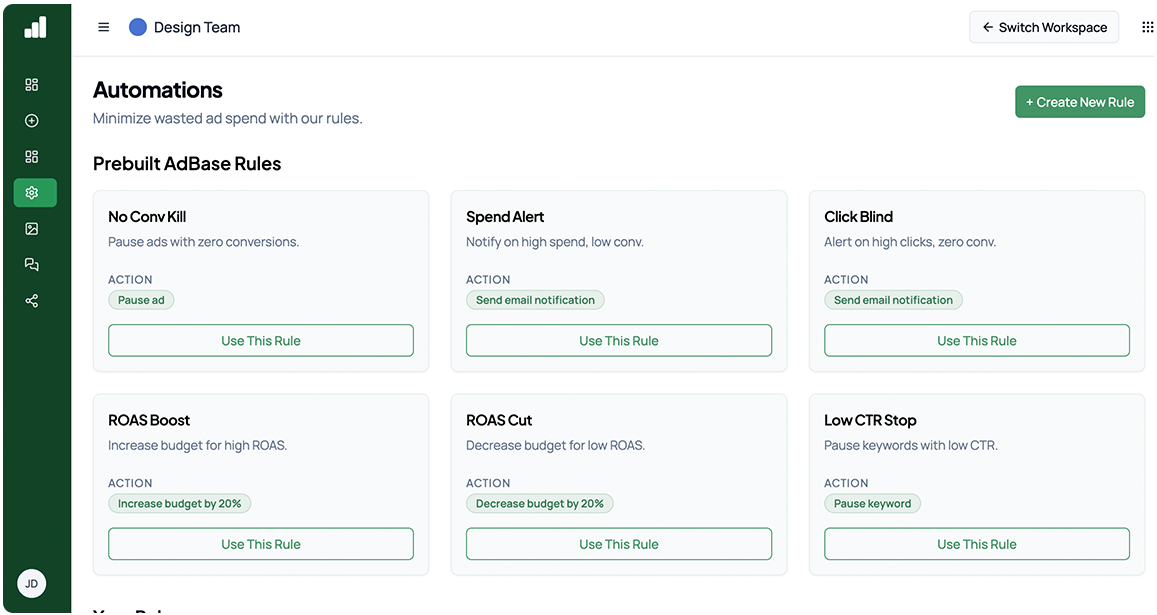
We include six common, high-impact rules out of the box:
- Pause Low-CTR Ads: Stops ads that underperform on engagement.
- Increase Bids on Converting Keywords: Scales what’s working.
- Decrease Bids on High-CPA Keywords: Controls runaway costs.
- Budget Pacing Alert: Notifies you if spend is too fast or slow.
- ROAS-Based Budget Scaling: Raises budget on high-return campaigns.
- Pause Underperforming Ad Groups: Halts groups with low conversion rates.
- Why these? They cover the most frequent needs—cutting waste, amplifying success, and keeping budgets on track.
Creating Your Own Automation Rule
When you click + New Rule, this modal appears. Here’s how to set up complex triggers with AND/OR logic: