List View
Use List View to see every project and its tasks in a compact, sortable list—perfect for quickly scanning due dates and priorities.
The button highlighted in red allows users to create tasks under a specific project.
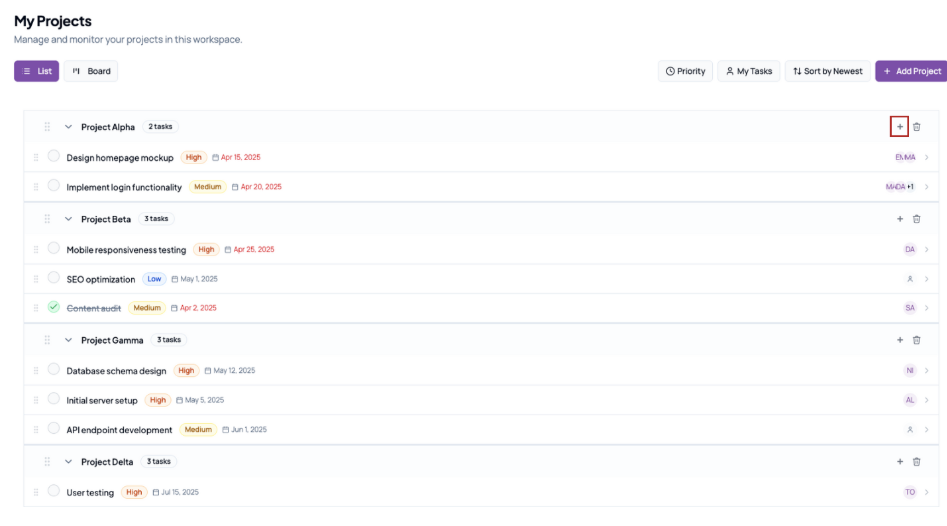
Tasks can be moved across projects via our drag and drop feature, just drag the task across from the far right and move it to another project as shown below.
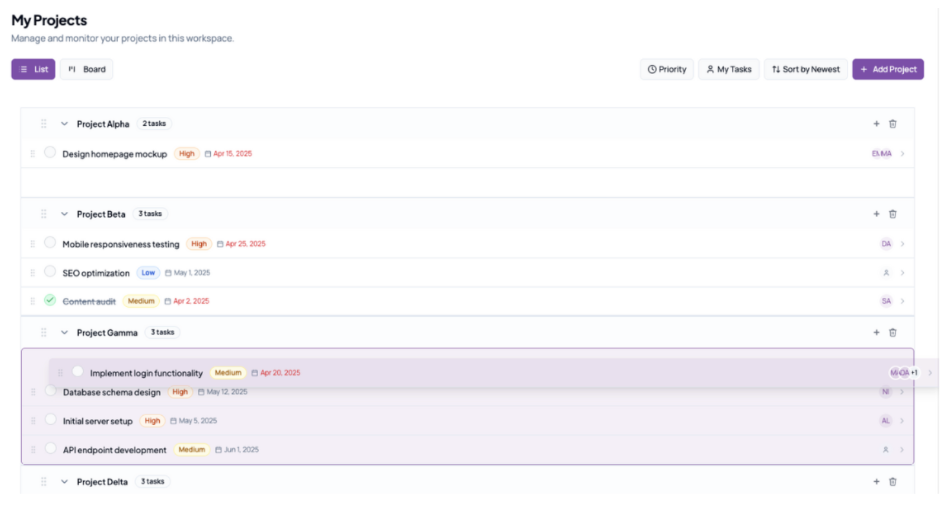
Filter & Sort
- Priority: Show only High/Medium/Low projects and tasks.
- My Tasks: Display only projects containing tasks assigned to you.
- Sort by Newest: Order projects by creation date.
Add a New Project
- Click + Add Project (top-right) to open the “New Project” modal.
- Enter a name and then click Save.
- Your project appears at the top of the list.
Expand & Collapse Projects
- Click the arrow ▸ next to a project name to show or hide its tasks.
- The task count (e.g. “2 tasks”) updates automatically.