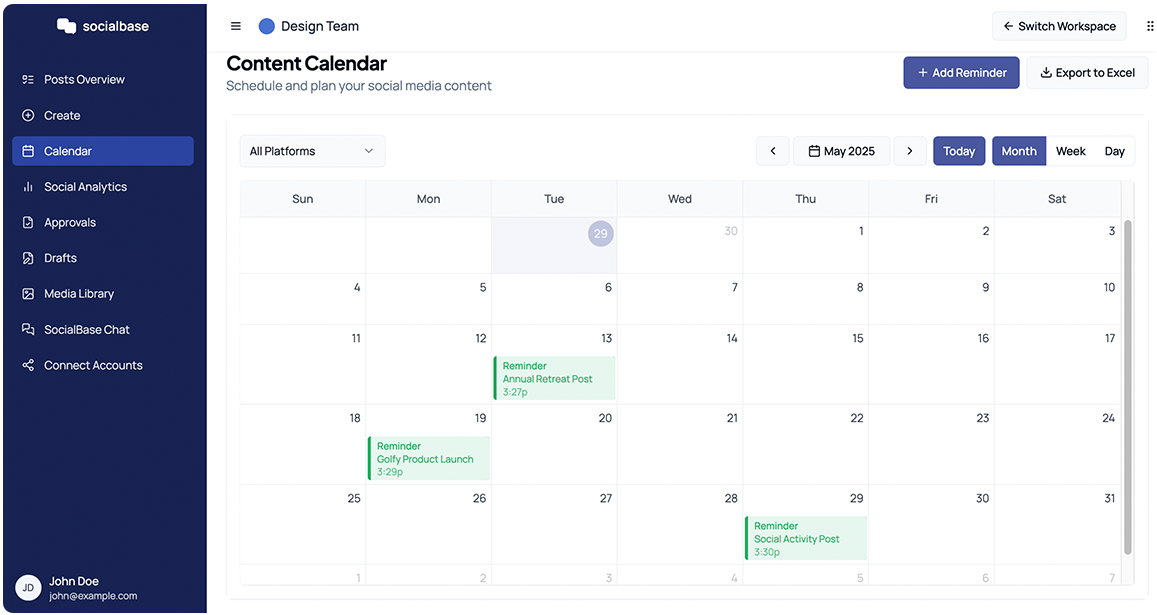Calendar
Overview
The SocialBase Calendar gives you a bird’s-eye view of your entire content schedule—so you always know what’s coming up and can share polished plans with clients.
-
View Scheduled Posts
- Only “Approved” posts appear
- See date, channel icon & thumbnail
- Click to preview or edit
-
Drag & Drop to Reschedule
- Grab a post and move it to a new date
- Date updates instantly
-
Plan & Export
- Reminders: add notes or tasks
- Export to Excel: download your calendar
-
Filter by Platform
- Show only Facebook, Instagram, or LinkedIn
- Combine with date or tag filters